Batch Open¶
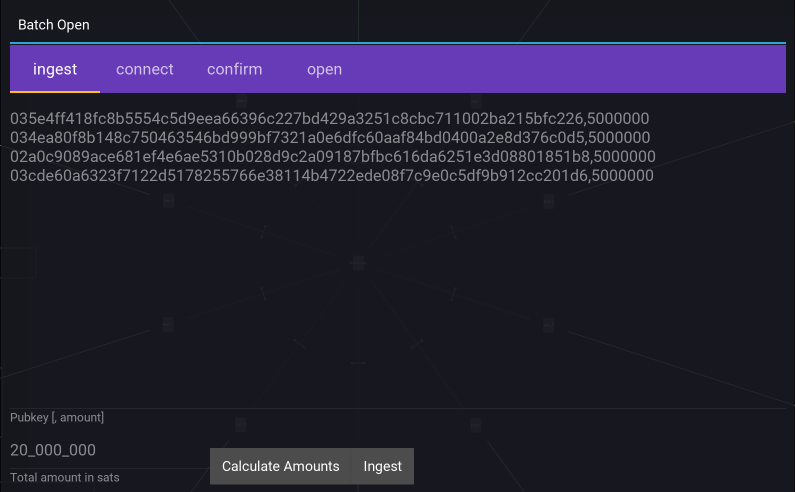
The Batch Open dialog enables opening multiple channels at once.
Note
Batch open requires an LND version >= 0.14.0.
Ingest¶
The first step is to paste pubkeys in the main body of the dialog, then specifying a total amount, and clicking Calculate Amounts. This splits the total amount evenly amongst the peers.
At this point, alterations to the amounts can be made, after which clicking on Ingest will save these amounts for the next step.
Connect¶
The next step is to connect to those peers. This step is automated, so simply clicking on connect instructs Orb to connect top all available plain-net and tor addresses for those peers.
Confirm¶
The penultimate confirm tab simply displays the Aliases, and amounts as a confirmation step prior to opening.
Open¶
Open instructs LND to perform the opening of those channels. The return status of the attempt is displayed in the main body of the dialog.