Rankings¶
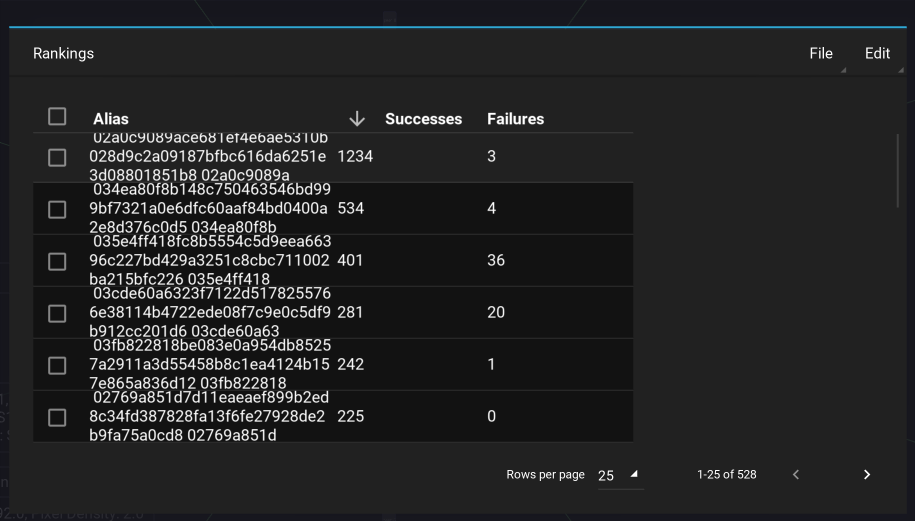
The rankings dialogs displays the list of peers through which payments / rebalances were made, and is sorted by how many times the node participated in a successful payment.
Nodes with a high number of successes, and a low number of failures are good candidates to open channels with.
Importing and Exporting rankings¶
In the rankings dialog, clicking on File > Export DB enables exporting the rankings database to a json file.
Clicking on File > Ingest DB enables importing the rankings database to a json file.
This is useful to consolidate rankings databases across multiple Orb installs, or to share rankings amongst Orb users.
Copying Pubkeys¶
To copy the Pubkeys of specific hosts in the Rankings dialog, simply tick their checkboxes, and click on Edit > Copy PKs.